What is AWS EC2 ?
- You don’t require any hardware units
- Easily scalable (up or down)
- You only pay for what you use
- You have complete control
- Highly secure
- You can access your assets from anywhere in the world
1. Create an AWS account
If at some point in the future, you wanted to create an application using the resources you’ve stored on S3, you’ll need to create an instance EC2.
2a) Choosing an AMI (Amazon Machine Image):
An AMI is a template that is used to create a new instance—or virtual machine—based on user requirements. The AMI will contain information about the software, operating system, volume, and access permissions. There are two types of AMIs:
i) Predefined AMIs: Amazon creates these, and the user can modify them.
ii) Custom AMIs: The user also creates these, and they can be reused. These AMIs are also available in the AMI Marketplace
2b) Choosing an instance type:
An instance type specifies the hardware specifications that are required in the machine from the previous step. Instance types belong to five main families:
i) Compute-optimized: For situations that require a lot of processing power
ii) Memory-optimized: For setting up something to do with your in-memory cache
iii) GPU optimized: For setting up a gaming system, or something with the requirement of a large graphic
iv) Storage optimized: When you need to set up a storage server
v) General-purpose: When everything is equally balanced
Instance types are fixed, and their configurations cannot be altered.
2c) Configure Instance:
You have to specify the number of instances, purchasing options, the kind of network, the subnet, assign a public IP, set the IAM role, the shutdown behavior, etc. On that note, stopping the system and terminating the system under ‘Shutdown behavior’ are completely different things.
Stopping = Temporarily shutting down the system
Terminating = Returning control to Amazon
Under the advanced details, users can also add bootstrap scripts that are executed when the virtual machine starts up. It also offers multiple payment options, such as:
i) On-demand instances: Can be launched whenever the user requires normal rates
ii) Reserved instances: These instances are reserved for one year or three years. The entire amount has to be paid upfront or over a span of a few months.
iii) Spot instances: Bidding goes to the bidder with the highest bid. These instances are available at a lesser cost than on-demand instances.
2d) Adding Storage:
You’re tasked with deciding the type of storage, which could be:
i) Ephemeral Storage (temporary and free)
ii) Amazon Elastic Block Store (permanent and paid)
iii) Amazon S3
The size (in GBs), volume type, where the disk is mounted, and whether the volume needs to be encrypted needs to be specified. Free users get to access up to 30 GBs of SSD or magnetic storage (which can be found under ‘Volume Type’).
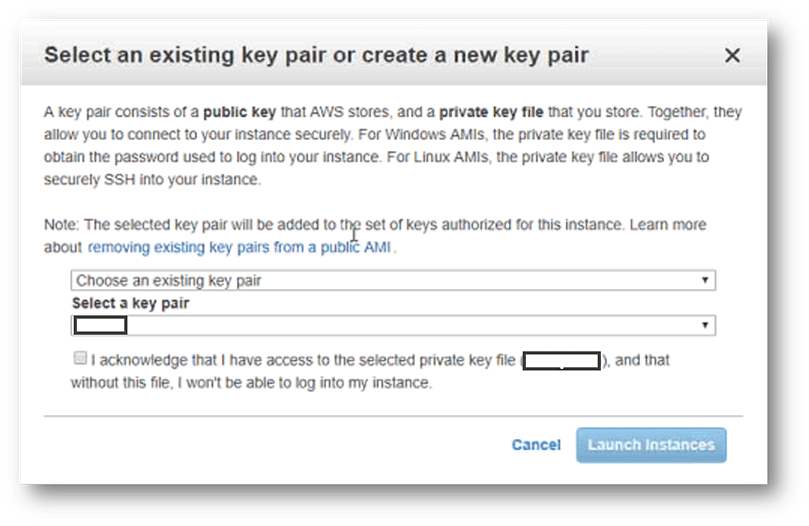 Fig: This dialog will pop up
Fig: This dialog will pop upPrivate key: The user downloads the private key
Public key: AWS uses the public key to confirm the identity of the user.
After choosing to create a new pair, a new private key is downloaded as a .pem file.
For the next step, we need to use the following tools: PuTTY and PuTTYgen. PuTTY is generally used when you need to connect a Windows system with a Linux system, which is what we’re doing now. PuTTY doesn’t accept .pem files.
So, using the PuTTY Key Generator, you create a new .ppk file.
Conversion> Insert Key
And load the .pem file.
Select “Save Private Key” and find a location to save the key.
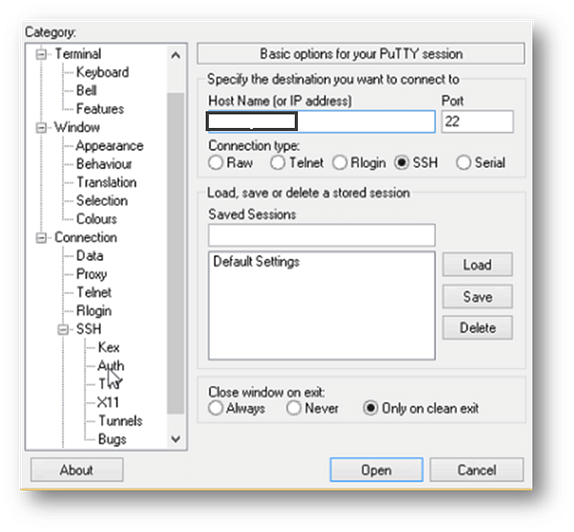
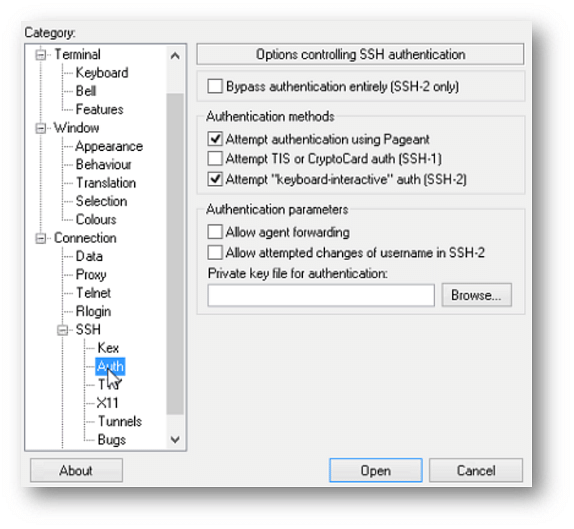
Fig: Once that’s done, a terminal will open up where you can log in as ec2-user
3. Create an SNS and a topic
4. Make sure the topic is set to “public.”
5. Add subscribers:
These are the individuals who have opted-in to be notified about your newsletter
6. Create an S3 bucket
7. Set up an event relating it with SNS:
A notification is sent to the company’s subscribers every time something is added to the bucket
8. Sync the S3 bucket and AWS instance
And that’s it: Your users will be notified.
AWS’s Virtual Private Cloud (VPC)
Amazon VPC enables you to connect your on-premises resources to AWS infrastructure through a virtual private network.Amazon Virtual Private Cloud (Amazon VPC) enables you to launch AWS resources into a virtual network that you've defined.
Each VPC that you create is logically isolated from other virtual networks in the AWS cloud and is fully customizable. You can select the IP address range, create subnets, configure root tables, set up network gateways, define security settings using security groups, and network access control lists.
Default Amazon VPC
Each Amazon account comes with a default VPC that is per-configured for you to start using immediately. A VPC can span multiple availability zones in a region.
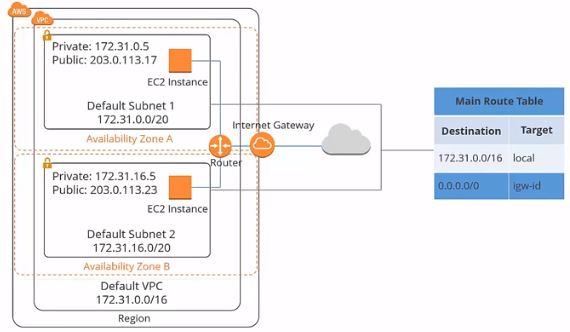
Custom Amazon VPC
The default VPC is suitable for launching new instances when you're testing AWS, but creating a custom VPC allows you to:
- Make things more secure
- Customize your virtual network, as you can define your own our IP address range
- Create your subnets that are both private and public
- Tighten security settings
Hardware VPN Access
By default, instances that you launch into an Amazon VPC can't communicate with your network. You can connect your VPCs to your existing data center using hardware VPN access. By doing so, you can effectively extend your data center into the cloud and create a hybrid environment. To do this, you will need to set up a virtual private gateway.
VPC Peering
If you have instances in VPC A, they wouldn't be able to communicate with instances in VPC B or C unless you set up a peering connection. Peering is a one-to-one relationship; a VPC can have multiple peering connections to other VPCs, but transitive peering is not supported. In other words, VPC A can connect to B and C in the above diagram, but C cannot communicate with B unless directly paired.
Additionally, VPCs with overlapping CIDRs cannot be paired. In the diagram, all VPCs have different IP ranges. If they have the same IP ranges, they wouldn't be able to pair.
Default VPC Deletion
In the event that the default VPC gets deleted, it is advised to reach out to AWS support for restoration. Therefore, you’ll only want to delete the default VPC only if you have a good reason.
After going through what AWS VPC is, let us next learn the IP addresses.
No comments:
Post a Comment